vRealize Production test tool 1.6.0 fails license check for vRA 7.1 and up
Recently at a customer site, whom heavily uses this tool to monitor his environment, since upgrading his vRA 7.0.1 Production system to vRA 7.1, Licensing checks were failing (as illustrated in the image)
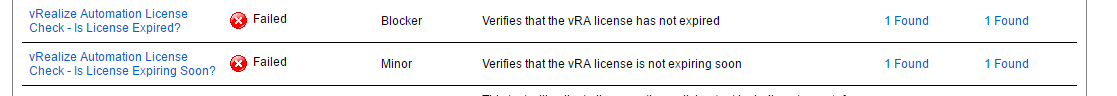
Looking at the logs we did identify an error with licensing check :
INFO 2016-12-21 09:03:35.489 (LoggingTestListener .onTestStart : 23) Executing test 63/76
ERROR 2016-12-21 09:03:40.349 (AMIClientServiceImpl.getLicenses : 236) com.fasterxml.jackson.databind.JsonMappingException: Can not deserialize instance of com.vmware.vrealize.readiness.vra.model.vami.License[] out of VALUE_NUMBER_INT token
at [Source: 21 Dec 2016 09:03:39,005 [com.vmware.horizon.common.api.token.SuiteToken] (main) ()
ERROR: No keystore file or URL specified.
[{“licenseInfo”:{“@…
vRealize Production test tool is creating an SSH session to vRealize Automation appliance and runs a cli command to check license validation – /usr/sbin/vcac-config license-info
which after vRA 7.1 returns the following response
20 Dec 2016 19:41:49,028 [com.vmware.horizon.common.api.token.SuiteToken] (main) () ERROR: No keystore file or URL specified.
---BEGIN---
[LICENSING JSON STRING]
---END---
It was clear that when vRPT is parsing JSON license info, it is failing due to the addition of the first line. Until that is fixed, here is way to make it work
Now for the fix – Tools required
- vRealize Production Test tool jar file (1.6 / 1.7) – Download Link
- Java 8 JDK – Download From Oracle Site
- jd-gui (Java decompiler) - Site Link
Open the jar file with jd-gui and navigate to the affected code in com/vmware/vrealize.readiness/helper/VAMICommandReturnParser.java, we will modify extractPayload method.
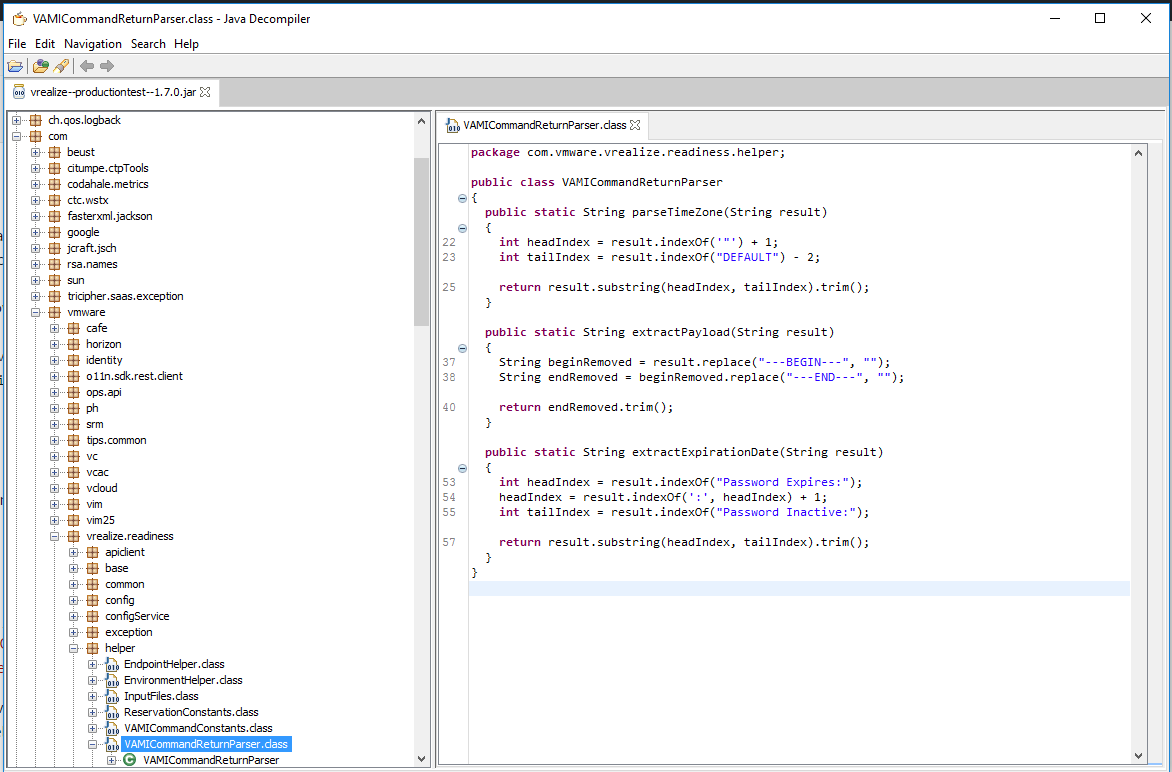
save the file with File > Save option. as for the fix, we will skip all text returned from command, until after ‘—BEGIN—‘ token. the fixed method will look like this
public static String extractPayload(String paramString)
{
int i = paramString.indexOf("---BEGIN---");
String str1 = paramString.substring(i, paramString.length());
str1 = str1.replace("---BEGIN---", "");
String str2 = str1.replace("---END---", "");
return str2.trim();
}
replace the method with the fix and save the file.
now we need to compile the file containing the fix. in a Command Line prompt, type
javac VAMICommandReturnParser.java
that should compile the file and create a .class file in the same directory
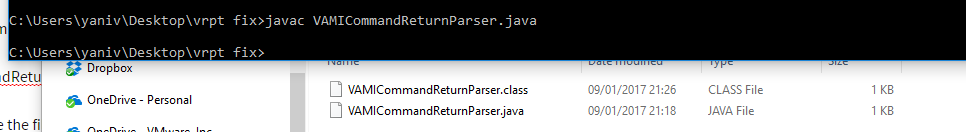
we need to copy the file into the jar – just open the JAR file with your favorite zip archiver and drop the .class file in the same directory – com/vmware/vrealize/readiness/helper/VAMICommandReturnParser.java replacing the original one.
You can download the final product from Here
Yaniv